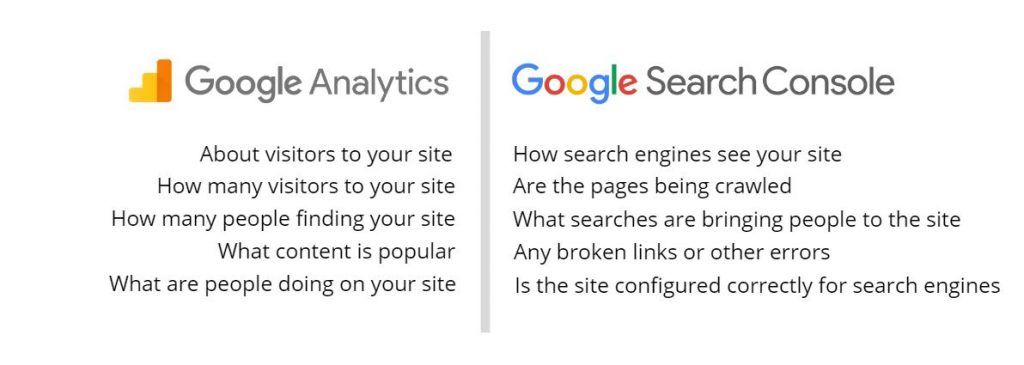Google Search Console vs Google Analytics: What’s the Difference?

There is a common misconception that Google Search Console (GSC) and Google Analytics (GA) offer the same functionality. Although they are both important website analysis tools, that’s where the similarities end. You need to be aware of both GSC’s and GA’s functionality to get the most benefit from them, but before diving into their differences, lets first have a quick recap of each platform.
What is Google Search Console (GSC)?
Google Search Console, formerly known as Google Webmaster Tools, is a free platform for anyone with a website. Search Console is, you guessed it, search engine focused, providing the tools needed to ensure your website is a healthy, Google-friendly one.
This platform essentially monitors how Google views your website, giving you the knowledge to make optimising your webpages, improving organic visibility and communicating with the search engine that little bit easier. GSC can be used to:
- Confirm that Google can find and crawl your site
- Highlight technical errors such as indexing problems
- View Google Search traffic data for your site
- Receive alerts when Google encounters indexing, spam or issues on your site
- Show you which sites link to your website
- Troubleshoot issues for mobile performance and other search features
Whether you’re an SEO specialist, marketer, online business owner, app creator, web developer or site administrator, GSC will come in handy. This is partly why Google changed the name from Webmaster Tools back in 2015 to reflect their inclusive audience.
What is Google Analytics?
Rather than being search engine focused, Google Analytics is user-orientated, providing data on those who visit and interact with your website. Who is using your site, how do they find it, and how much time do they spend on it? It can also provide details around keywords such as which ones are driving traffic, and which produce the most conversions. Using this data, you can create your own custom reports on website performance so you can pull insight that inform strategic business decisions.
What can you track with Google Search Console?
GSC is the place to go when you want search information on your website direct from the search engine. It can be used as a tool to bolster your SEO efforts and organic traffic. Here’s how:
Links to your site
Google makes sense of the internet through links, making this one of the primary factors in their algorithm. This function helps you understand who is linking to your website and what content is being linked to the most. How often your content is externally linked has an impact on your SEO and SERP rankings so you want to pay close attention to this.
GSC also provides a feature on internal links to help you make sense of how Google is crawling your site. You should look for pages that are either performing well or performing poorly. This can be done by sorting the most links and the fewest, to understand which pages are being linked to and which aren’t. If a specific page has the least links and is underperforming, it could be a sign that Google is confusing your internal links.
Keyword queries and Search Analytics
The search analytics report can provide useful information on how your site performs in Google Search. It will break queries, clicks, impressions, CTR and position down for you to gain a clearer understanding. This report lists the most significant keyword queries searched for on Google. It also shows you your current ranking position, the number of clicks, impressions and click through rate (CTR) your website has received for each of these keywords. It’s important to remember that the keywords on your site should reflect the purpose of your business. If this isn’t the case, you should review the keywords you’re currently using.
Mobile performance
Following Google’s announcement of mobile first indexing in March 2018, you really need to have a mobile-friendly website! Under ‘Mobile Usability’, Search Console will alert you to any usability issues Google discovers within your site. You can then act fast, fixing them to ensure your offering is always performing at its best.
What can you track with Google Analytics?
Google Analytics provides a whole host of metrics to track. Keep in mind that depending on your business goals, some of these metrics are more important than others. When it comes to assessing your website and who’s using it, Google Analytics is the one for the job. Key features include:
Landing page performance
Once a user arrives on your landing page, this is your opportunity to convert them from a visitor to a customer. Google Analytics can help you understand which of your landing pages are performing best in terms of achieving your objectives.
Audience demographic
Do you know your audience? Are they predominantly male, maybe businesswomen in their 40s or young professionals? The audience demographic feature allows you to see who is visiting your site which can then be fed into your content strategy to create more relevant and engaging resources for your target audience.
Acquisition
The whole reason we spend so much time on optimising for search is to get traffic to visit and convert with your business. This function of Google Analytics will help you understand where visitors are coming from and how they found you. Visitors are split up into the following categories:
- Direct: These are the users who type your domain directly into the browser
- Referral: These are the users who have found your site from another resource such as a website or blog
- Organic: These are the users who conducted a search and your website showed in the SERPs
- Social media: These are the users who have found your site from a social media platform
- Email: These are the users who have visited from a link within an email
To sum up, Google Analytics focuses on the users, helping you understand who is using your site, what they are using it for and how they found you. It’s an effective way of understanding the impact behind your website and SEO to understand what you could be improving on. Google Search Console on the other hand, keeps you up to date on your SEO performance, organic ranking and technicalities – think of it as a health checker for your website. When Google Search Console notifies us of potential website issues, we review the suggestion, make a call on whether changes are needed and if it is a developer or SEO task.
Using these analytical tools together, you have the knowledge of what’s working well and what needs improving. Whether you want to find out more about these two platforms, or if you need help ensuring they are set up correctly, we can help. Contact our experts at WMG today.